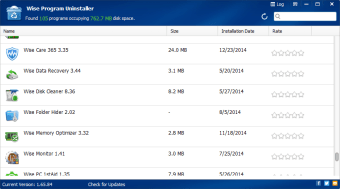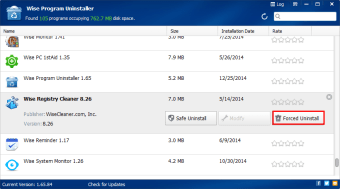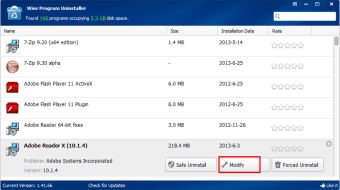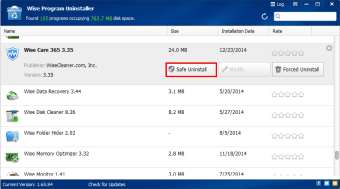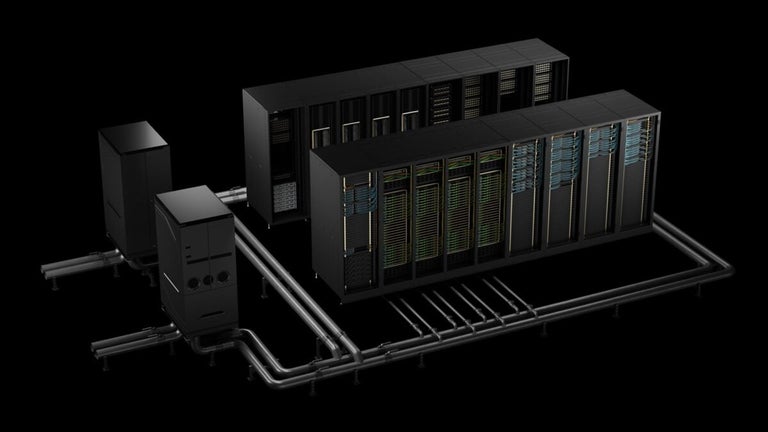Free portable program uninstaller
Wise Program Uninstaller is a free utility program for PCs coming from developer Wise Cleaner. It's a fast and lightweight uninstaller tool that can help users remove all kinds of applications installed on their computers. It can also remove any leftover files from the process to get rid of any traces.
Much like IObit Uninstaller or HiBit Uninstaller, Wise Program Uninstaller was made to be intuitive and user-friendly. What's more, this tool is completely portable and does not require any installation. Users can use it on any PC through an external storage device like a USB flash drive.
Remove any program
When you first launch Wise Program Uninstaller, it will automatically scan and display all installed programs on your PC. They are divided into three categories, with the first being Desktop Apps, which are third-party software. The second are Metro Apps, also known as Universal Windows Platform(UWP) apps those apps that are downloaded and installed directly from the Microsoft Store.
The third categories are System Components and these are the programs that are built into the Windows operating system or the ones PC manufacturers include with their devices. Choose the ones you want removed, click on the Uninstall button, and wait for it to finish. In case of persistent applications, you can opt for the Force Uninstall option to force remove them from your computer.
After removing, the Wise Program Uninstaller will also scan for leftovers, which you can opt to remove or not. As a bonus, it can also remove browser extensions for popular web browsers like Chrome or Firefox. It's a pretty straightforward tool that just works as it should. There have been some instances when it would not automatically scan for leftover files, but they were few and far between.
It just works
To conclude, if you need a no-nonsense tool for uninstalling programs on your PC, Wise Program Uninstaller is a great and reliable option to consider. It's easy to use, covers UWP and system apps, and can even be used to remove persistent software. It just works and you should give it a try to see if it will fit your needs.